Wall Shape
The "Wall shape" frame contains a table with the defined wall points.
The content of the table varies according to the specified "Input mode":
- 2D - chainage - the table contains the individual points of the wall chainage. The height coordinates of the top of the wall and the terrain at the base of the wall are entered here. The points are entered textually using the "Add" button.
- 3D - plan view input - in this mode, the table contains the individual points of the wall chainage including their "X, Y" coordinates. The coordinates are obtained based on the curve created using the "Input of plan" button. In this case, only the height coordinates of the top and bottom of the wall can be modified in the table.
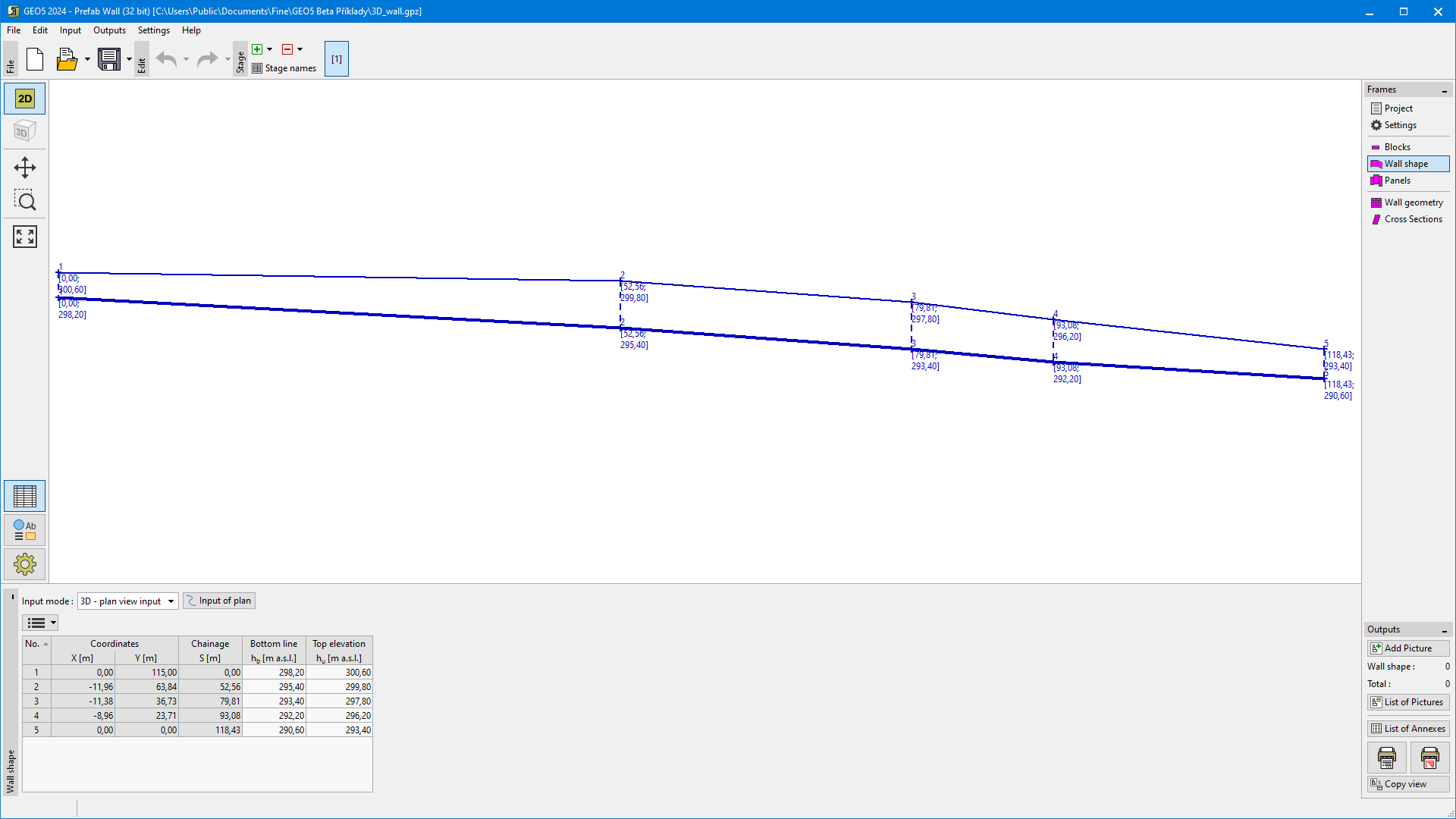 "Wall shape" frame
"Wall shape" frame