Assigning Soils
Three options are available to assign soils into individual profile layers.
Clicking the left mouse button on the toolbar button above the table selects the desired soil (positioning the mouse cursor in the bar above the soil button displays a bubble hint with the soil name). The soil is inserted by moving the mouse cursor (the cursor mask changes into a "hand") first into a specific layer and then by pressing the left mouse button.
The second option requires to open a combo list of a specific interface and then select the desired soil to be assigned. All changes in the soil assignment are automatically displayed on the desktop.
Last option is to use the mouse context menu.
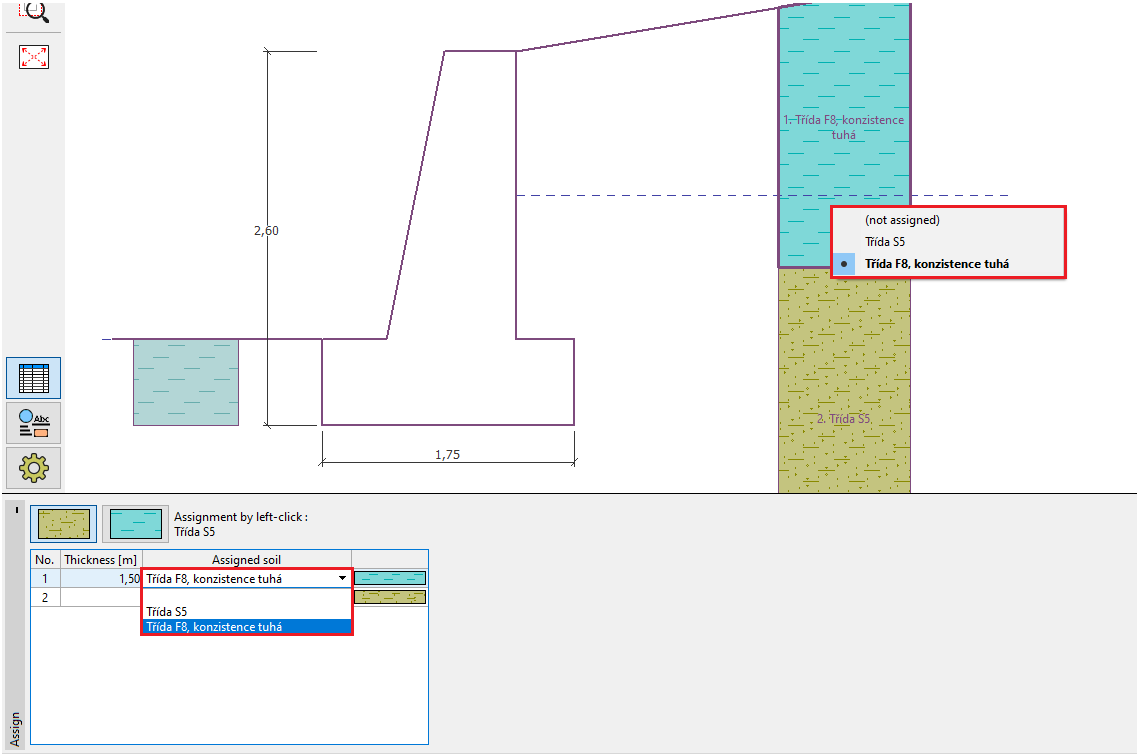 "Assign" Frame
"Assign" Frame